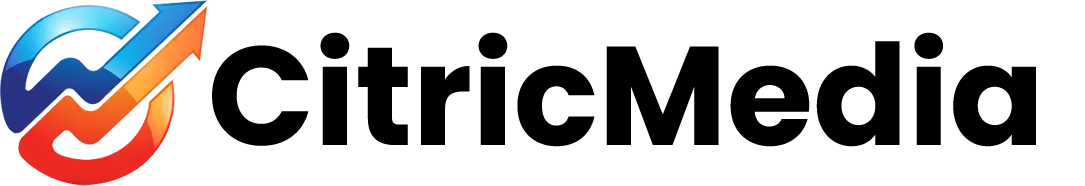After setting up your Imap email account in Outlook or outlook 365 you discover you can’t see any emails in your inbox.
To fix do the following:-
Launch Outlook and go to the File tab.
Click Account Settings and then click Account Settings option.
Highlight the offending email account.
In the opening dialog, click Change, look for the ‘Root folder path’ option, and then enter Inbox into this field.
Click Save to apply the changes.
Thank you
The Team