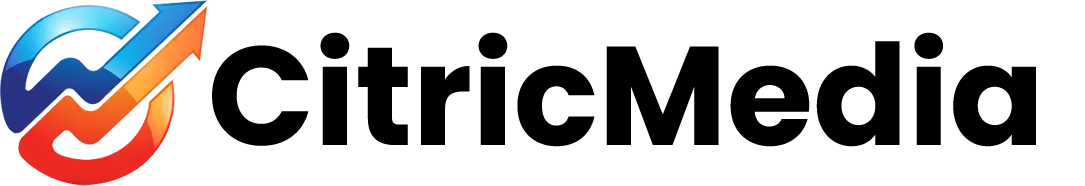In this video I will show you how to use Google webmasters tools, to get your webpages indexed by Google quickly.
Please be sure to follow the instructions under the video to get the best possible result.
You will find that more often than not this technique will work, however sometimes it takes more than a few minutes, and sometimes it won’t work at all.
Before you use the above technique,, make sure you follow this list of bullet points.
- Make sure your title tag is populated with a searchable, relevant set of words.
- Make sure you have a meta description tag populated in the page.
- Make sure you add your keyword tag to the page.
- Make sure you have finished editing the page,
- Make sure the page is unique content. You can use copyscape.com to check for similar content.
- Check your spelling and punctuation.
- Make sure that your title tag is present in the page content.
- Make sure you at least have a <H1> tag in your content at the top of the page. h2,h3,h4,h5,h6 will help if you can add these as well.
- Make sure you have written useful, engaging content at least 300 words. If this is an e-commerce product don’t copy other companies product descriptions (That’s an automatic fail).
- Make sure your page URL has a canonical tag.
- Make sure your URL makes sense and has no parameters in it such as ?=p2
** while Google, Bing & Yahoo all state they don’t use the Keywords tag, we have evidence that populating this tag can be helpful if not for them, for other search engines.
This is not an exhaustive list, but it is helpful.