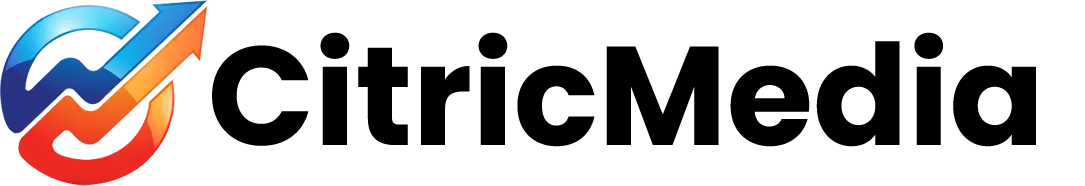Postage Shipping not showing in Magento 2 checkout /Klarna checkout.
If you’ve set up your shipping methods and shipping settings in your Magento 2 shop but can’t see your shipping options in the Magento 2 checkout or Klarna checkout.
This happens mainly on configurable products where the variations of the product are showing as Virtual
It is possible to add what you think is a simple product only to see it save as a virtual product (This means a downloadable product in Magento 2). This happens because you forgot to add a weight to the product when you set it up.
Once it’s set up like this you have a problem that can only be fixed quickly and properly by running a query against the database.
The query is UPDATE catalog_product_entity SET type_id = ‘simple’ WHERE type_id = ‘virtual’
** If you have variable products as part of the mix of offerings you have you will need to add a where statement to the end of this query to take account of that
This will correct the issue completely and your shipping options will now show in the checkout and Klarna checkout.
This will also resolve not being able to see shipping addresses on order confirmation emails and Invoices.