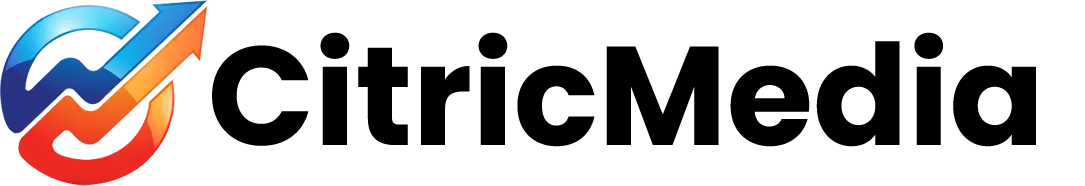Can't install MailChimp on Magento 2.3?
Have you tried to install Mailchimp on Magento 2.3 and got this message in SSH ” mailchimp error PHP Fatal error: Allowed memory size of 1610612736 bytes exhausted (tried to allocate 67108864 bytes) in phar:///usr/bin/composer/src/Composer/DependencyResolver/Solver.php on line 223 ”
Follow this procedure and you should be able to install it without issue
Access your SSH console.
Navigate to the root of your installation.
run the following commands
php -d memory_limit=4096M /usr/bin/composer require mailchimp/mc-magento2:102.3.38
Ignore the yellow messages.
php bin/magento cache:flush
php bin/magento module:enable Ebizmarts_MailChimp
php bin/magento setup:upgrade
php bin/magento cache:flush
php bin/magento setup:di:compile
php bin/magento cache:flush
php bin/magento setup:static-content:deploy -f
php bin/magento cache:flush
Thats it.