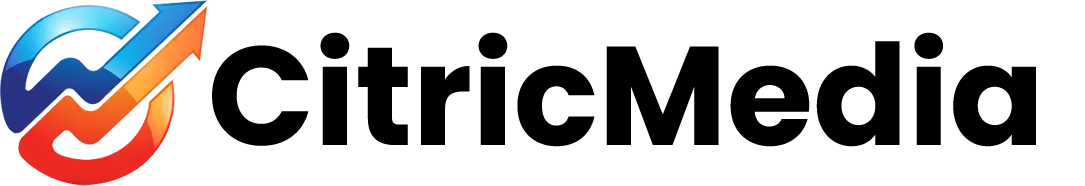I recently ran into a problem with the magento extension Phoenix’s Worldpay.
The install went smoothly but after setting the extension up I was receiving an error
SQLSTATE[23000]: Integrity constraint violation: 1062 Duplicate entry ‘3-2’ for key 1
this was highlighted in the exeption log file and was shown on the frontend with a message saying
“There was an error processing your order. Please contact us or try again later”
At first I thought the extension may not be working correctly so I made sure that the install files were in the correct place I.E.
I was using a template so the correct place for me was
/httpdocs/app/design/frontend/default/grayscale/layout/worldpay.xml
and
/httpdocs/app/design/frontend/default/grayscale/template/Worldpay/
The extension doesn’t take this into account when you first install it so you need to use FTP to move the files and folders to the correct place.
Still no luck.
It would appear that the real issue was that the order wasn’t able to be posted to the orders table due to there already being an order that had been imported into the store from the old store.
So I decided to delete the orders in the orders table using the following code.
<?php
/**
* @author Dejan Radic <[email protected]>
*/
if (version_compare(phpversion(), ‘5.2.0’, ‘<‘)===true) {
echo ‘<div style=”font:12px/1.35em arial, helvetica, sans-serif;”><div style=”margin:0 0 25px 0; border-bottom:1px solid #ccc;”><h3 style=”margin:0; font-size:1.7em; font-weight:normal; text-transform:none; text-align:left; color:#2f2f2f;”>Whoops, it looks like you have an invalid PHP version.</h3></div><p>Magento supports PHP 5.2.0 or newer. <a href=”http://www.magentocommerce.com/install” target=””>Find out</a> how to install</a> Magento using PHP-CGI as a work-around.</p></div>’;
exit;
}
error_reporting(E_ALL | E_STRICT);
ini_set(‘display_errors’, 1);
$mageFilename = ‘app/Mage.php’;
if (!file_exists($mageFilename)) {
echo $mageFilename.” was not found”;
exit;
}
require_once $mageFilename;
Mage::app();
$executionPath = null;
/*
* determine Magento Edition
*/
if (file_exists(‘LICENSE_EE.txt’)) {
$edition = ‘EE’;
}elseif (file_exists(‘LICENSE_PRO.html’)) {
$edition = ‘PE’;
} else {
$edition = ‘CE’;
}
if(($edition==’EE’ && version_compare(Mage::getVersion(), ‘1.11.0.0.’, ‘<‘)===true)
|| ($edition==’PE’ && version_compare(Mage::getVersion(), ‘1.11.0.0.’, ‘<‘)===true)
|| ($edition==’CE’ && version_compare(Mage::getVersion(), ‘1.6.0.0.’, ‘<‘)===true)
){
$executionPath = ‘old’;
} else {
$executionPath = ‘new’;
}
$xpathEntity = ‘global/models/sales_entity/entities//table’;
if ($executionPath == ‘old’) {
$xpathResource = ‘global/models/sales_mysql4/entities//table’;
} else {
$xpathResource = ‘global/models/sales_resource/entities//table’;
}
$salesEntitiesConf = array_merge(
Mage::getSingleton(‘core/config’)->init()->getXpath($xpathEntity),
Mage::getSingleton(‘core/config’)->init()->getXpath($xpathResource)
);
$resource = Mage::getSingleton(‘core/resource’);
$connection = $resource->getConnection(‘core_write’);
/*
* If you want delete System/Order Statuses (Status and State) you
* should comments below lines (46-51)
*/
$skipTables = array (
$resource->getTableName(‘sales_order_status’),
$resource->getTableName(‘sales_order_status_state’),
$resource->getTableName(‘sales_order_status_label’)
);
$salesEntitiesConf = array_diff($salesEntitiesConf, $skipTables);
/*
Multiple RDBMS Support in Magento CE 1.6+ / EE 1.11+
http://www.magentocommerce.com/images/uploads/RDBMS_Guide2.pdf
2.2. Adapters:
… The new Varien_DB_Adapter_Interface was added to sign a contract that all
developed adapters must execute in order to get Magento working on an actual
database. The interface describes the list of methods and constants that can be used by resource models…
Used below in the loop:
* If $executionPath == ‘old’
* Varien_Db_Adapter_Pdo_Mysql::showTableStatus()
* Varien_Db_Adapter_Pdo_Mysql::truncate()
* Else
* Varien_Db_Adapter_Interface::isTableExists()
* Varien_Db_Adapter_Interface::truncateTable()
*/
while ($table = current($salesEntitiesConf) ){
$table = $resource->getTableName($table);
if ($executionPath == ‘old’) {
$isTableExists = $connection->showTableStatus($table);
} else {
$isTableExists = $connection->isTableExists($table);
}
if ($isTableExists) {
try {
if ($executionPath == ‘old’) {
$connection->truncate($table);
} else {
$connection->truncateTable($table);
}
printf(‘Successfully truncated the <i style=”color:green;”>%s</i> table.<br />’, $table);
} catch(Exception $e) {
printf(‘Error <i style=”color:red;”>%s</i> occurred truncating the <i style=”color:red;”>%s</i> table.<br />’, $e->getMessage(), $table);
}
}
next($salesEntitiesConf);
}
exit(‘All done…’);
This deleted all the orders in the orders table but then the worldpay extension started working correctly.
Another solution would be to change the numbering of orders in Magento so that the same order number wouldn’t be attempted to be posted into the orders table which is what the real problem is.
You could also try this fix first which is simpler
http://webdevster.com/ecommerce/magento/change-eav_entity_store-starting-numbers-for-orders-invoices-shipments-and-credit-memos