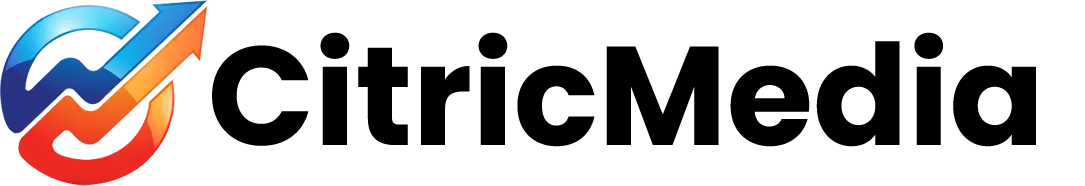We recently got an error on a clients magento site after they changed their ip address. We had already added the new ip to sagepay live but it didn’t work.
How did we fix it.
firstly Go to System > Configuration > Checkout > Payment Failed Emails and copy your email address into the Bcc field.
Now attempt a purchase using sagepay
Check your email and you’ll receive a failed email.
In outlook right click on the email and select properties.
You’re now seeing the headers.
Return-Path: <[email protected]>
Delivery-Date: Wed, 05 Sep 2012 12:24:19 +0200
Received: from something.co.uk (something.co.uk [141.0.160.58])
In the headers you’ll find an IP address.
Add this ip address to your sagepay live settings panel.
Now try to purchase again and the problem has gone away.
Thanks