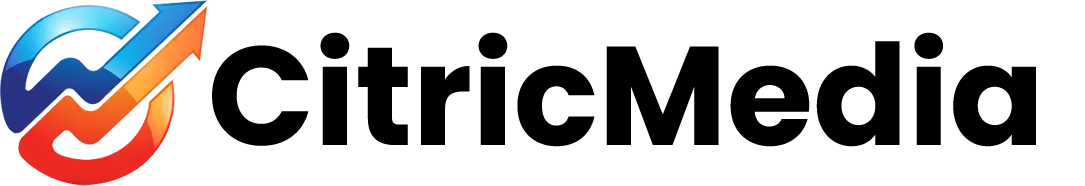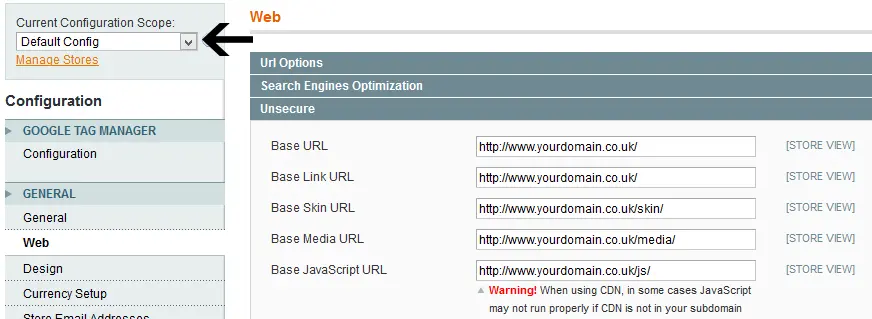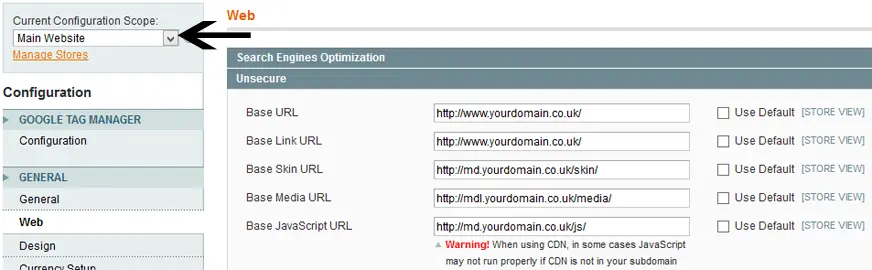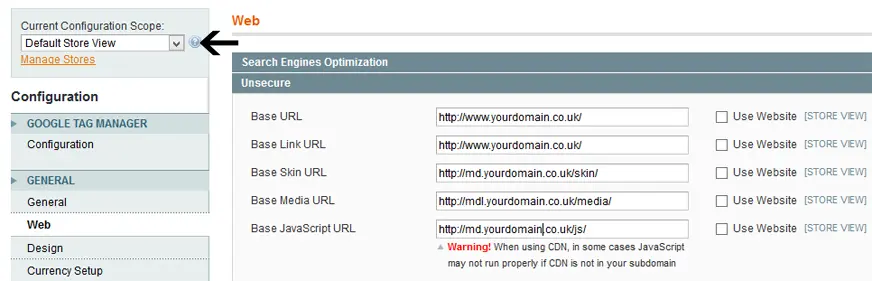Can’t upload images or use the wysiwyg editor with full functionality after creating CDN?
some elements of the image uploader and the wysiwyg content editor are served from within your ‘skin’ directory – which is now served from your CDN, and will start throwing cross domain errors.
The Unsecure URL settings configured in the default config (top left) in the admin section. Are global – they affect all the stores and the admin area. In order to disable the CDN on the admin, but keep it for the website, change the scope of your configuration to Main Website (top left), uncheck the ‘Use Default’ settings, and then add in the CDN urls.
So under Current Configuration Scope: Default config you should use ;
Under Current Configuration Scope: Main Website and default store view you should use
http://cname.yourdomain.com/ I’ve created Cname records to map to the cdn url’s (it’s neater) but you can just use the cdn urls if you prefer.
it should look like this.
Once completed dont forget to purge your cdn and magento cache.
Once you save those settings, your store will be using the CDN, your admin will use the base url, and your image uploaders and wysiwyg editors will function correctly.