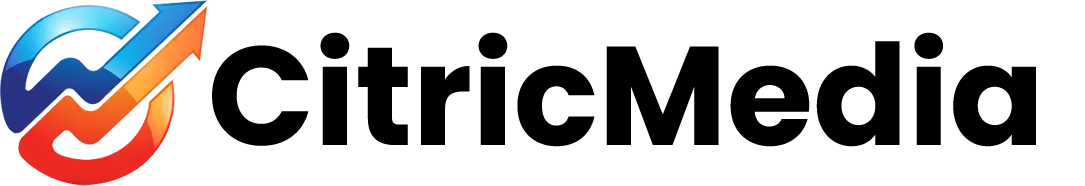Is your Magento installation flawed?
We recently took on a new client who had their site designed by a so called Magento developer who had created the design by changing the files physically in the app/design/frontend/base/default/ folder structure.
Unfortunately this meant that as soon as we upgrade Magento all their changes will be overwritten and in all likely hood their site will break.
The simple rules are:-
- Rule 1: Do NOT edit the files in the base package
- Rule 2: Do not create a custom theme inside of the base package
How to find out if this Is this affecting my Magento shop?
Firstly take a look in your admin section of the site to see what package you are on. You can do this by looking in System / Design or System / Configuration / Design.
You can also see what version number of Magento you are on by looking at the footer in the admin section.
If you have access to your ftp account then look at the file structure in the app/design/frontend/base/default/template then enter the directories and check the last modified dates of the files you’ll soon spot the differences.
The current fall-back hierarchy in Magento CE v1.4+ and EE v1.8+ is as follows.
- Look for requested file in:
- app/design/frontend/custom_package/custom_theme/
- skin/frontend/custom_ package/custom_theme
- If not found, look for requested file in:
- app/design/frontend/custom_package/default
- skin/frontend/custom_package/default
- If not found, look for requested file in:
- app/design/frontend/base/default
- skin/frontend/base/default
- If not found, a rendering error will occur.
If your version is outdated you may need help with resolving the issue. If this is the case for you please call us on 0161 536 0334 and we’ll help you.