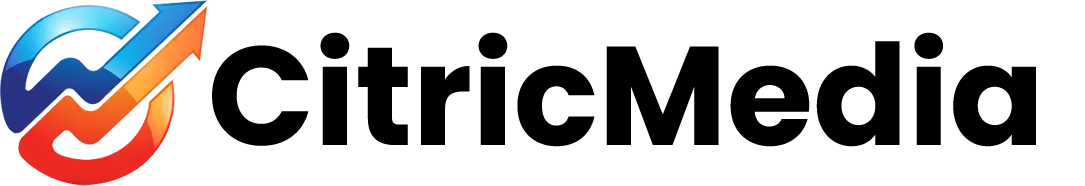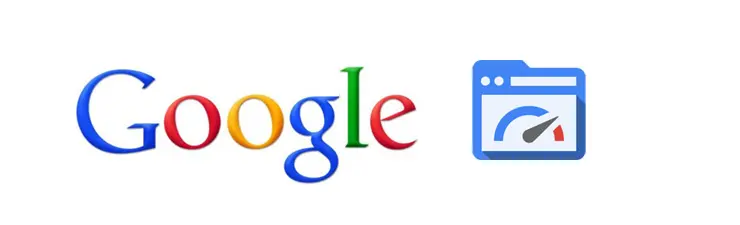Before you start we recomend you visit https://developers.google.com/speed/pagespeed/insights Google have provided this development tool to show you issues with your site setup.
Here’s a really nice one that helps though.
Open your .htaccess file and look for;
## If running in cluster environment, uncomment this
## http://developer.yahoo.com/performance/rules.html#etags
#FileETag none
Underneath add the following
<IfModule mod_deflate.c>
AddOutputFilterByType DEFLATE text/html
AddOutputFilterByType DEFLATE text/plain
AddOutputFilterByType DEFLATE text/xml
AddOutputFilterByType DEFLATE text/css
AddOutputFilterByType DEFLATE text/javascript
AddOutputFilterByType DEFLATE application/x-javascript
</IfModule>
To use this compression facility you must have apache module mod_deflate enabled. To enable this module you just need to uncomment this module line from httpd.conf file.
If you’re familiar with SSH you can do it otherwise ask your host to do it for you, chances are it’s already enabled.
Now go back and do a speed check again.
We hope that helps you.