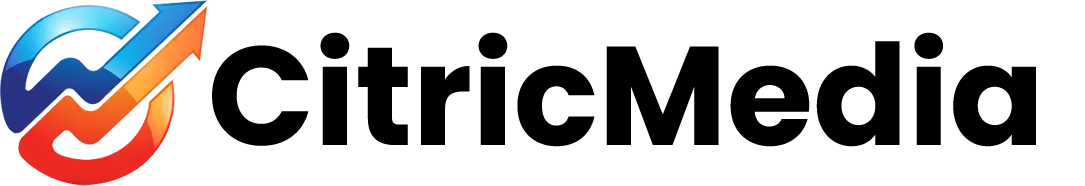Are your images showing a white frame left and right or top and bottom on your images in magento?
So you’ve uploaded your images and for no apparent reason they suddenly show a white border and look awful.
The fix is in three maybe more places depending on your theme.
The code that needs adding to fix it is as follows.
->backgroundColor(array(0,0,0))
The position of this code should be around line 62 in app/design/frontend/default/default or theme folder/template/catalog/product/view/media.phtml
Should read like this before changes
<p class=”product-image”>
<?php
$_img = ‘<img src=”‘.$this->helper(‘catalog/image’)->init($_product, ‘image’)->resize(265).'” alt=”‘.$this->htmlEscape($this->getImageLabel()).'” title=”‘.$this->htmlEscape($this->getImageLabel()).'” />’;
echo $_helper->productAttribute($_product, $_img, ‘image’);
?>
Should read like this after changes marked in RED
<p class=”product-image”>
<?php
$_img = ‘<img src=”‘.$this->helper(‘catalog/image’)->init($_product, ‘image’)->backgroundColor(array(0,0,0))->resize(265).'” alt=”‘.$this->htmlEscape($this->getImageLabel()).'” title=”‘.$this->htmlEscape($this->getImageLabel()).'” />’;
echo $_helper->productAttribute($_product, $_img, ‘image’);
?>
You may also need to look for the same info in the following files.
/app/design/frontend/base/default/template/catalog/product/new.phtml
/app/design/frontend/base/default/template/catalog/product/grid.phtml
/app/design/frontend/base/default/template/catalog/product/list.phtml